How-To Guides
1. Changing the Factory Code on your Safe
1. Open the safe using the default code 1-2-3-4.
2. With the safe open, press and hold the PROGRAM button for 3 seconds.
3. Enter your new code
- The code can be a minimum of 3 and a maximum of 8 digits.
- Two keys can be pressed simultaneously
***IMPORTANT: ENTERING A NEW CODE WILL OVERSIDE THE SAFE'S PREVIOUS CODE***
4. After you have entered the new code, press the PROGRAM button again. All keys should light up twice with double beeps, which indicates that the new code has been accepted.
5. Test the code with the door open. Ensure that you can hear the locking mechanism disengage when you enter the new code. If the lights blink red the code did not get entered correctly. Repeat steps 2 - 5 until you can hear the locking mechanism disengage.
*If you shut the door before testing and the new code was not entered correctly use the included backup keys to open the safe and repeat steps 2 - 5 again.
2. Registering Fingerprints in your Safe
1. Open the safe using your code or backup key.
2. With the safe open, press and hold the PROGRAM button for 3 seconds. *Important: hold only for 3 seconds. If you hold for 5 - 6 seconds it will delete all fingerprints programed into the safe.
3. Place your desired finger on the fingerprint scanner a total of 4 times slightly raising and changing the position of your finger each time.
4. Once all keypad keys light up twice with double beeps, the new fingerprint has been registered successfully.
***NOTE: The safe can register up to 20 fingerprints. If the light flashes multiple times with 10 beeps when trying to register a fingerprint means that the fingerprint storage capacity is full.
5. Test your fingerprint with the door open. Ensure that you can hear the locking mechanism disengage when you place your finger on the reader. If the lights blink red the fingerprint did not get registered correctly. Repeat steps 2 - 5 until you can hear the locking mechanism disengage.
*If you shut the door before testing and the new fingerprint was not entered correctly use the included backup keys to open the safe and repeat steps 2 - 5 again.
3. Deleting Fingerprints
1. Open the safe using your code or backup key.
2. With the safe open, press and hold the PROGRAM button for 5 - 6 seconds it will delete all fingerprints programed into the safe.
3. Once all keypad keys light up twice with double beeps, all fingerprints have been erased.
*Note: This safe only has the ability to delete all fingerprints at once. You can NOT erase them individually.
4. Anchoring Your Safe
1. Place the safe where you want to install it.
2. Remove the padding from the bottom of the safe.
3. Using the pre-drilled holes on the bottom of the safe, mark the drilling points.
4. Drill pilot holes.
5. Put safe back into place, insert the screws though the safe and tighten.
5. Replacing Batteries
1. Open the safe.
2. Locate the battery compartment on the inside of the safe and remove the cover.
3. Insert your safes recommended battery size (AA or AAA). *IMPORTANT: Insure that the batteries installed are Alkaline*
6. Maintenance Tips
- Replace batteries at least once a year.
IMPORTANT: If your safe is having troubles opening or not functioning correctly ensure that you are replacing the batteries with Brand New Alkaline batteries. Insure that they are brand new and that they are alkaline. Lithium batteries don't work properly and as much as you think the batteries that are in your junk drawer are brand new.... they probably aren't.
- Keep your safe in low-humidity environments.
- To clean the safe use a damp cloth. Never soak. *The safe is not dishwasher safe*
- Do not store firearms and ammunition in the same safe.

FOLLOW US
COMPANY
CUSTOMER CARE
LEGAL
Copyright 2026. Safes for a Cause, LLC. All Rights Reserved.